Integrated Solutions
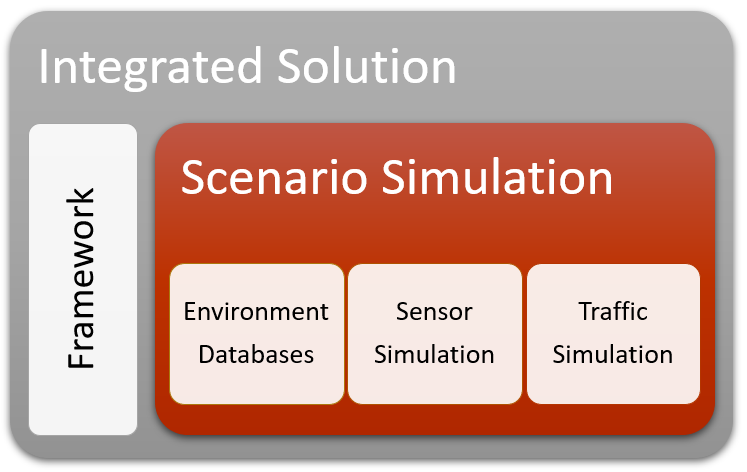
Integrated solutions offer framework capabilities along with other modules under a single hood. These may be, for example, scenario editing and traffic simulation capabilites or vehicle dynamics, sensor simulation and traffic simulation etc. The main focus when rating integrated solutions is the overall fitness for the purpose environment simulation in all its aspects. You may find individual modules of integrated solutions also rated separately in other product categories on this website in order to allow us a more detailed assessment of a given tool.
Criteria
The rating criteria for Integrated Solutions can be found on our Rating Policies page.
Overview of Rated Packages
We tested the following packages (click on name to get to the detailed rating information):
There are limits of what we can achieve and what liability we may have. Please take notice of our Disclaimer.
The Ratings
SCANeR Studio
- Homepage: https://www.avsimulation.com
- Version: 2021.2R14
- Reviewed: November 29, 2021
- Reviewer: Marius
- Review List Version: C
- Resources:
- Product website
- Product videos on YouTube
- Product installation and live experience
- Interviews with the technical team and product management
- Additional documentation provided by manufacturer
- Highly versatile product with lots of functionality (even in excess of what is relevant for our rating, see below)
- User-friendly operation across various modules by integrated GUI
- Easy and very illustrative configuration of sensors etc.
- Good extensibility by user-modules, scripts, plug-ins etc.
- Traffic simulation encompasses the most relevant types of entities (cars, trucks, pedestrians etc.)
- Quite intelligent and autonomous behavior of traffic participants with considerable means for driver model configuration
- Various fidelity levels of vehicle dynamics (from simple to multi-body model)
- Good scalability by modular design
- Sensor modeling across the full range from perfect object sensors to physics-based sensors in all relevant technologies
- Fully deterministic operation of the core physics elements may be configured
- Training material (videos, tutorial) available
- Online documentation
- Mature product with installations across various deployments
- Flexible licensing schemes
- Documentation not completely up to date and with some legacy content
- Synchronization concept across multiple modules not fully intuitive for the unexperienced user (but effective nevertheless)
- Scenario modeling relies to a substantial part on user-defined scripting
- Traffic module does not provide track-bound elements (train, tram etc.)
- Support of OpenSCENARIO or comparable standards is missing
- Cloud operation possible, but full orchestration of cloud instances with corresponding data management not yet available from within the product
Overall, the product can be considered complete in terms of its functionality. This bonus tends to become somewhat of a burden if not all features make it into the integrated GUI and if the number of modules and their inter-dependencies grow continuously.
For users who want to get started and create their first scenarios, the product’s GUI is a big help. The line between SCENARIO and SIMULATION mode, though, seems a bit blurred. For actual deployment of an installation, it appears that some expertise is needed to get everything configured correctly and to get modules operate as desired (but nobody claims that this is, in itself, an easy task at all).
The traffic module provides a good means to create situations that encompass participants of various types. Passenger and commercial vehicles with and without trailers are available as well as various pedestrians and animals. All entities move in quite intelligent fashion within the road network. More complex behavior or dedicated actions may be scripted using either a Python interface or the custom MICE script language which comes with an editing means within the GUI.
Parametric scenarios and cloud deployment provide a good basis for the exploration of event spaces. The lack of a higher-level scenario language (see, for example, the upcoming ASAM OpenSCENARIO 2.0 standard) and of a full orchestration of cloud operation leaves some room for productivity gain in the future.
The sensors of the base product are good in terms of camera features and somewhat more basic in terms of LiDAR and RADAR implementation. With various add-ons (available only to licensed parties), the user may upgrade to fully physics-based sensor simulation which also takes material properties into account and provides a high level of granularity (note: our actual tests were executed on the sensor models of the base product; the features of the physics-based sensors have been cross-checked in a series of interviews with the product management). Overall, the coverage of sensor types (perfect, camera, LiDAR, RADAR, infrared, ultrasonic, map, GPS) looks rather good.
The URenderer (in beta state at the time of our tests), based on Unreal, will be a welcome extension of the product and will definitely improve the standing of the camera-based sensor capabilities in the core product. On the other hand, it creates a dependency to a 3rd party component.
There is, as with all other tools, definitely room for improvement; but with a rating of 3.6 at the time of publication (November 2021), SCANeR Studio is the best rated “integrated solution” yet in our database.
This result is also reflected by the fact that all relevant use cases may be addressed with the tool:
- algorithm development for ADAS/AD controllers
- simulation for planning and control (object lists)
- driver- and hardware-in-the-loop testing under real-time conditions
- verification and validation of ADAS/AD systems
- creation of training data sets for perception systems
- realistic sensor raw data generation and injection across all wavelengths
Our rating system does not claim to be 100 percent complete, and we always try to find a common denominator for tools of similar product category. Tools may, however, provide more features than we are currently rating and comparing (we may include them in future version of our criteria catalogue).
- import and application of IES light distributions for the simulation of realistic headlights
- light sensor for the determination of incident light at a given point in the scene
- cockpit / instrument simulation
Be the first to leave a review.
LG SVL Simulator
- Homepage: https://www.svlsimulator.com
- Version: 2021.1
- Reviewed: April 22, 2021
- Reviewer: Marius
- Review List Version: A
- Resources:
- Product website
- GitHub repositories
- Product videos on YouTube
- Product installation and live experience
- Free software for non-commercial use
- Nice and intuitive user interface (web-based)
- Lean and fast installation without additional dependencies
- Excellent online documentation, available anytime
- Some ready-to-go content included
- Interfaces to Apollo, ROS etc. included
- Core's source code is found on GitHub
- Customer support via GitHub seems to be very responsive
- Relies heavily on Unity engine
- No dedicated content editor
- Physical models (eg, vehicle dynamics) are very basic
- Rendering capabilities out-of-the-box and details of 3d models seem limited
- Very basic traffic simulation and trigger model
- Limited sensor performance
It's a good fit for the following use cases in ADAS/AD development:
- algorithm development for controllers and basic sensor fusion
- sensor setup and configuration (extrinsic/intrinsic parameters of sensors)
- creation of basic training sets for camera-based ML systems
- realistic sensor raw data generation and injection across all wavelengths
- hardware-in-the-loop testing under real-time conditions
- verification and validation of ADAS/AD systems
Be the first to leave a review.
CARLA Simulator
- Homepage: https://www.carla.org
- Version: 0.9.11
- Reviewed: April 29, 2021
- Reviewer: Marius
- Review List Version: A
- Resources:
- Product website
- GitHub repositories
- Product installation and live experience
- Free software for all kinds of use
- Excellent online documentation
- Nice graphics (Unreal Engine)
- Rich instruction set (Python Scripts)
- Considerably large vehicle library included
- Traffic model allows for dense traffic conditions
- Many examples available with the product
- Bridges tor ROS, SUMO and PTV Vissim
- Scalable solution, cloud deployable
- Direct import and visualization of OpenDRIVE data
- Supports OpenSCENARIO via Scenario Runner application
- No out-of-the-box installation (prerequisites need to be fulfilled)
- No graphical user interface
- Quite basic sensor models
- Simplified traffic model
- No busses, semi-trucks, trailers, trams etc.
- Non-deterministic components in renderer
- Limited parallellization and scalability
CARLA seems to be a good fit for the following ADAS/AD development use cases:
- algorithm development for controllers and basic sensor fusion
- simulation for planning and control (object lists)
- sensor setup and configuration (extrinsic/intrinsic parameters of sensors)
- creation of basic training sets for camera-based ML systems
- realistic sensor raw data generation and injection across all wavelengths
- hardware-in-the-loop testing under real-time conditions
- verification and validation of ADAS/AD systems
Be the first to leave a review.
Missing a Product?
Please let us know if you are interested in having us review a specific product. Provided it fits our scope and in case it’s a free and open source product, things will be easy and we will be happy to execute your request asap. For products outside our scope we might need to discuss the relevance with you first. For fully commercial products we might need to contact the vendor and clarify access to further information, an evaluation copy etc. But we’ll happy to do this – it’s our task and “mission”.